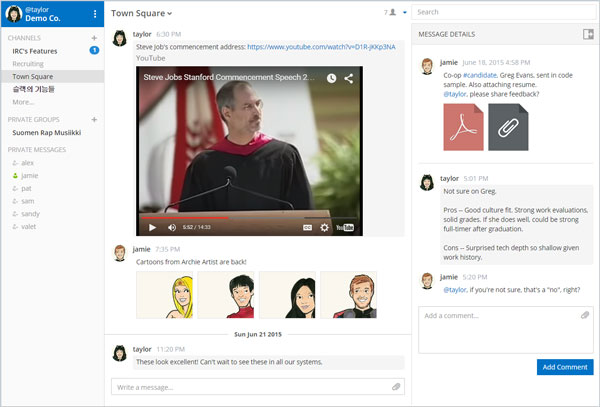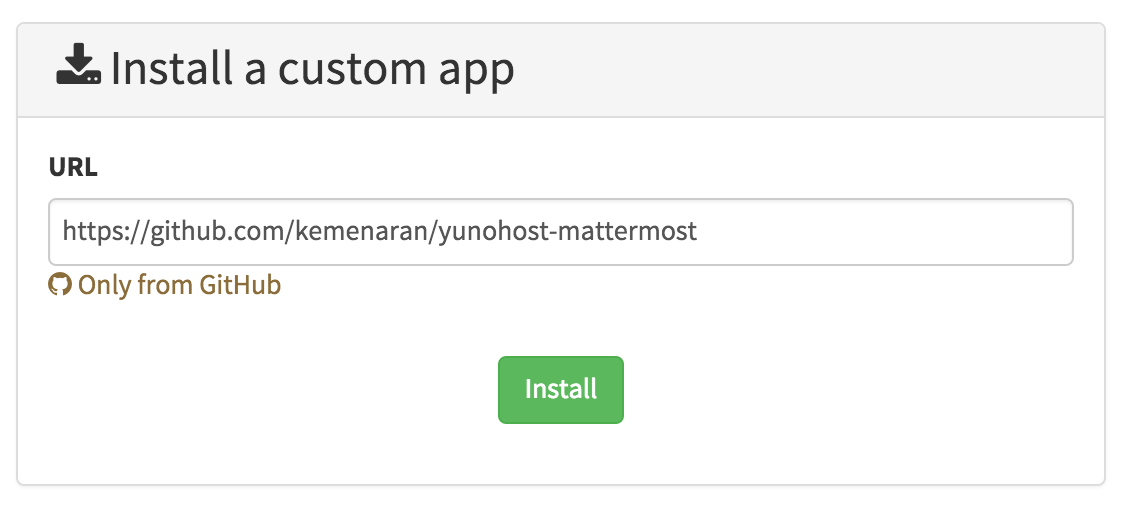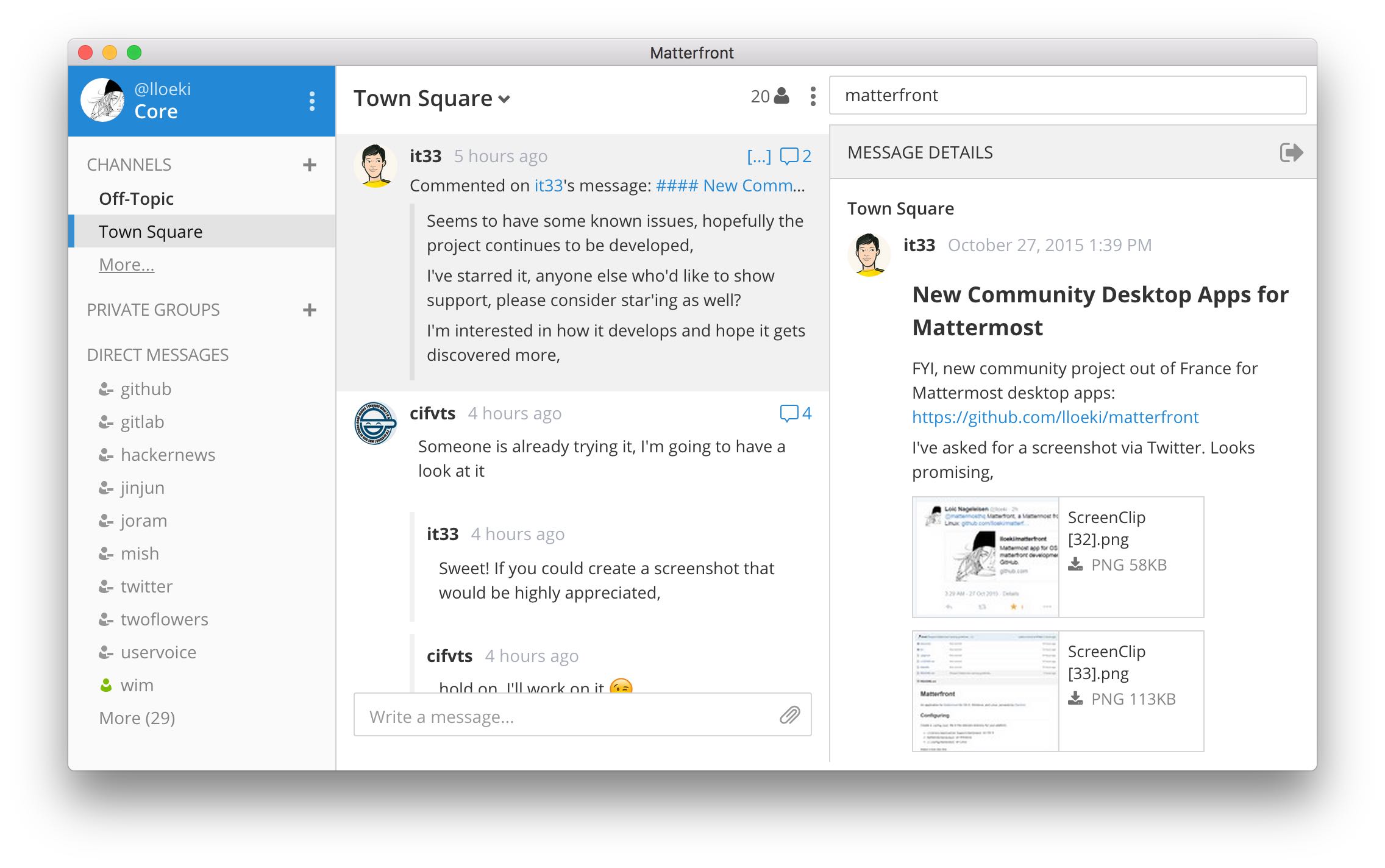Le meilleur spectacle que j’ai vu en 2015 est certainement « Bienvenue dans l’Angle Alpha »

À la base, il s’agit d’une adaptation au théâtre d’un livre de Frédéric Lordon, « Capitalisme, désir et servitude ». Judith Bernard l’a adapté, mis en scène, et en a fait un spectacle passionnant, drôle et profond sur le monde du travail d’hier et d’aujourd’hui.
C’est un spectacle de théâtre, à la durée de vie forcément éphémère. Mais miracle : la compagnie vient de mettre en ligne une captation sur Youtube. Et franchement je vous le recommande :
- Parce qu’il m’a passionné sur le monde du travail,
- Parce qu’il m’a demandé à quoi je voulais consacrer mon temps,
- Parce qu’il a cristallisé ma vague sensation de mal-être face au « management à la cool »,
- Parce qu’il développe une idée, tire les fils, arrive à un autre problème, une autre idée, et sans cesse rebondit et continue d’explorer.
Est-ce que ça rendra la même chose que joué devant vous au théâtre ? Non, clairement. Mais maintenant que la pièce est dite, c’est la meilleure approximation disponible, et c’est quand même pas mal.
Prenez une heure, un grand écran, et laissez vous plonger vous dans le monde du travail, du désir-maître et du conatus.
I started using Slack at CaptainTrain a while ago – and couldn’t go back. Having a nice
chat client is good, desktop notifications are great, email notification for missed messages
is awesome – plus searchable history, 1-to-1 discussions, images upload, and so on.
It’s so nice that I decided to setup a Slack team for chatting with my friends.
But for one of my friend there was a issue: Slack runs on Slack servers, and all your messages
are stored elsewhere. He said he would use the chat only if it was open-source and self-hosted.
Well, fine. I trust Slack people, but having a large part of my private correspondance and
musing with my friends on a private server (rather than on Slack databases) sounds like a
good idea. So I started looking for open-source Slack alternatives. I found Rocket.Chat, which looks nice, but was young at that time. I found
Let’s Chat, and used it for a while (but
its development crawled down at some point). And recently I started to use Mattermost.
Mattermost
Mattermost is an “open source, self-hosted
Slack-alternative”. Great, sounds exactly like what I want. It’s easy to install (especially the
Docker-based evaluation version), works pretty well, supports several teams and many integration
hooks – perfect.
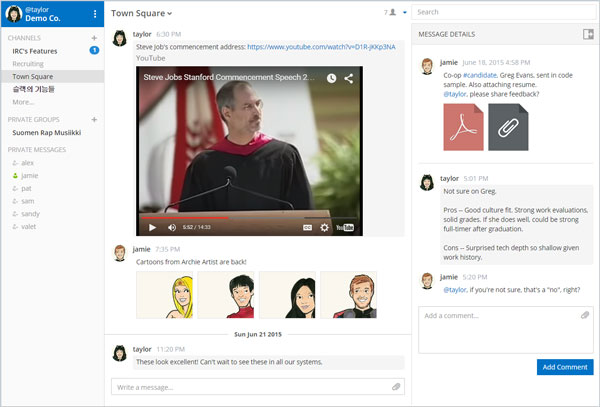
Thruth to be told, this is a young product (the 1.0 is only a two months old), and many
features, while present, are not as polished as their Slack counterparts. But its moving
rapidly, and I’m confident in the work made by the development team.
Plus in my book decentralizing services is always a good thing: it’s better for software
diversity, avoids single points of failure and global outages (like the Slack outage a few days
ago), and protects privacy.
So I wondered how to make it easier to use Mattermost. And I made two things.
A Mattermost package for Yunohost
My server runs YunoHost, a package to run a self-hosted servers without being a sysadmin. It let you install webapps in one click (Wordpress, Roundcube, etc.),
and frees you from tedious administration tasks. Try it, it’s awesome.
As installing a new app on a YunoHost server is so simple, I made a package to install Matermost
in the same way! It allows you to install a production-ready web-based chat in a minute,
complete with email notifications and all.
To use it, open your YunoHost admin webpage, go to “Install an application”, and choose
“Install a custom application” at the bottom of the list. Then paste the package URL: https://github.com/kemenaran/mattermost_ynh. And that’s it!
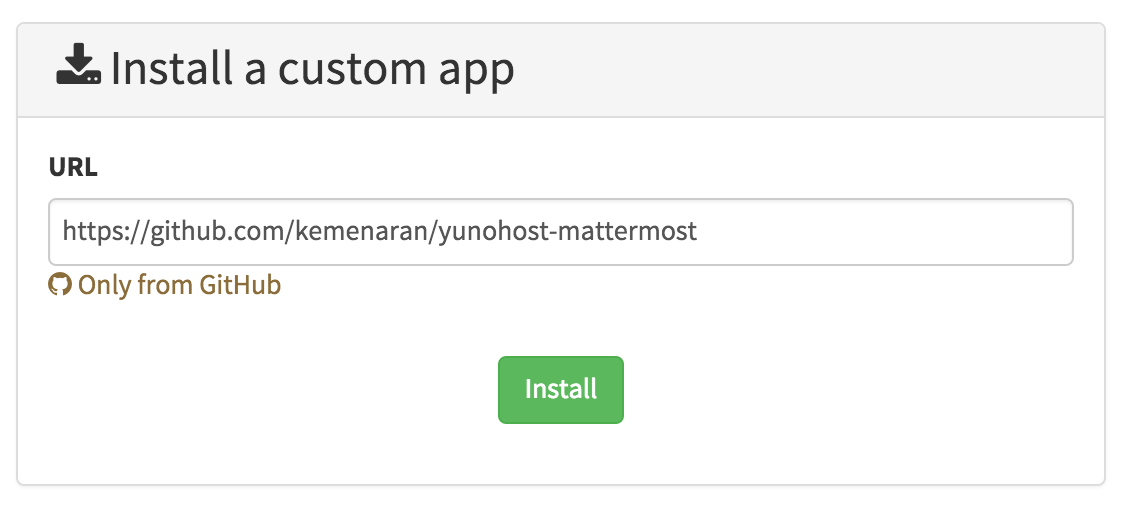
Try the Mattermost package for YunoHost - GitHub
Binary builds for Matterfront
Mattermost runs great in a web-browser tab – and yet it is sometime convenient to have a desktop
application that is separed from the browser. There is no official desktop client yet – but
Loic Nageleisen made a nice cross-platform desktop client, named
Matterfront.
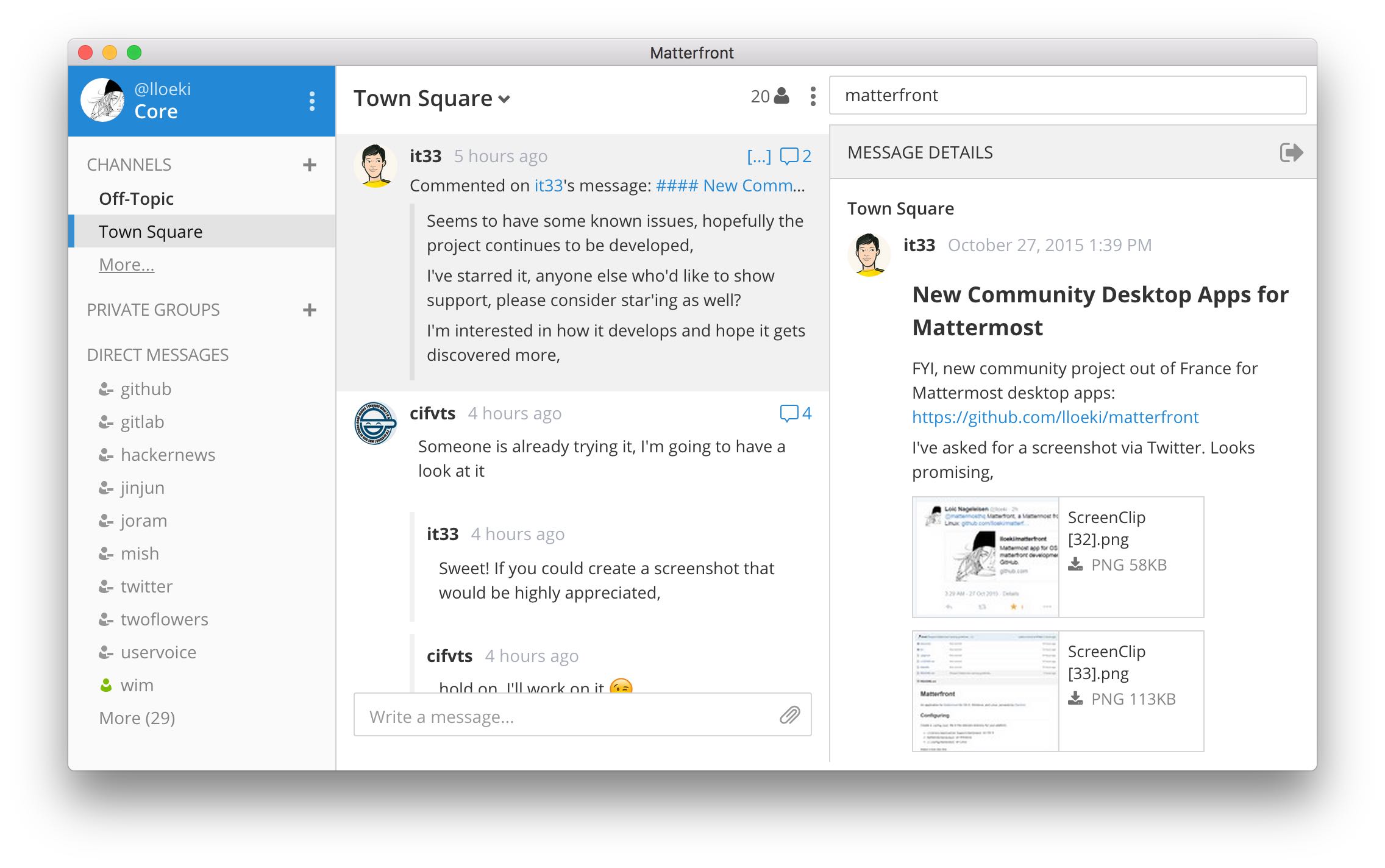
Internally, Matterfront uses Electron, the same web-app packaging technology used by Slack. And
it works great. Just one thing: there are no official builds yet, you have to build the app yourself from the command line.
So I compiled some builds for the latest release of Matterfront, and put them on GitHub. This should make it easier to use Matterfront for anyone – until there are official builds.
Download Matterfront desktop client for Windows, OS X and Linux