Simple Mandelbrot generator using Python
I was looking for a programming language for beginners, that I could teach to my little sister — something different from Basic, which is a bit outdated. I finally looked at Python, and I wrote a small Fractal generator for testing purpose. As I didn’t found a simple example on the Internet, I give my version here.
It is only a simple example, which generate the Mandelbrot fractal. At first, no zoom, no colors — I implemented that later, but here is the first and simplest version. And it works on Mac and Windows, of course.
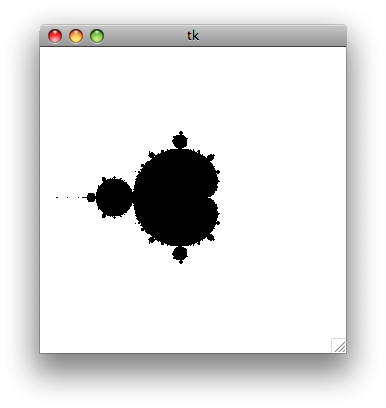
And here is the code :
[python]from Tkinter import *# Global variablescwidth = 300 # Width of the canvascheight = 300 # Height of the canvasloops = 200 # Maximum number of iterations# Mandelbrot function# cv : canvas# x1, y1 : coordinates of the uper left point of the window# x2, y2 : coordinates of the bottom right point of the windowdef mandel(cv, x1, y1, x2, y2): # Compute the x and y increment dx = float(abs(x2 - x1)) / cwidth dy = float(abs(y2 - y1)) / cheight # Let's start the maths y = y1 for j in range(0, cheight): x = x1 for i in range(0, cwidth): x = x + dx c = complex(x, y) a = 0 # Core loop : x = x^2 + c, loop n times, # and see if the number escape from a circle centered on 0 for k in range(0, loops): a = a*a + c if abs(a) > 4: break # Draw a plot if we didn't escape the loop if k == (loops - 1): cv.create_line(i, j, i, j + 1) y = y - dy cv.update()# Create window and canvasroot = Tk()c = Canvas(root,width = cwidth, height = cheight)c.pack()# Draw the Mandelbrot fractalmandel(c, -2, 2, 2, -2)# Run event looproot.mainloop()
Next week we’ll see how to add some colors and zoom support without hassle.
 Si vous gérez votre emploi du
temps avec Google Calendar, vous seriez peut-être content de pouvoir
utiliser également l’excellent iCal sous Mac, en synchronisant les deux.
Pour récupérer les agendas Google dans iCal, pas de soucis : une simple
URL à copier dans iCal suffit. Mais que faire quand on veut également
envoyer les événements iCal vers Google Calendar ?
Si vous gérez votre emploi du
temps avec Google Calendar, vous seriez peut-être content de pouvoir
utiliser également l’excellent iCal sous Mac, en synchronisant les deux.
Pour récupérer les agendas Google dans iCal, pas de soucis : une simple
URL à copier dans iCal suffit. Mais que faire quand on veut également
envoyer les événements iCal vers Google Calendar ?